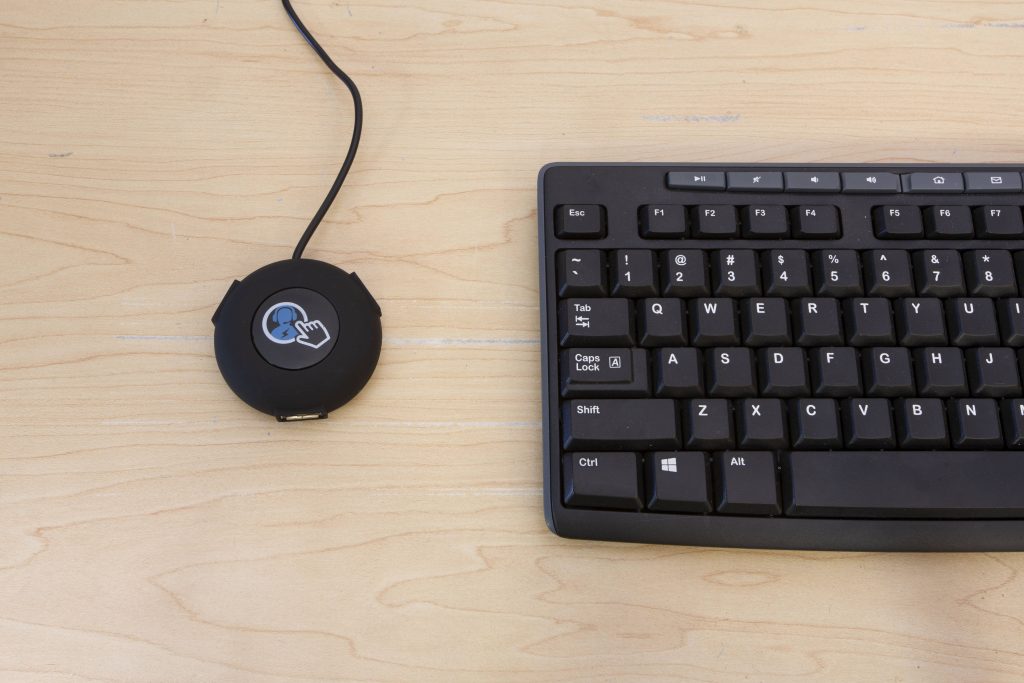Tier 2 Tickets™
for Techs
End users rarely submit clear tickets.
You can try to fight it with policies, procedures and reprimands and spend half of your time battling your clients in meetings about the correct way to open and document a ticket. You can spend hours digging through emails to figure out where communication broke down, OR, you can ditch all of that and just make submitting perfect tickets the new easiest thing for people to do.
All of the sudden you’re not at war with your users: you’ve given them the tools they need to communicate with you the way you need them to.
Tier 2 Tickets™ come in as if another technician has already spent time working the ticket.
You get to take the guesswork out of the ticket, letting you triage your tickets perfectly and read up on a problem in advance instead of going in blind. The end user will think you are a genius and if it’s over your head you can escalate before you have to waste your–or the user’s–time.
Better data means better processes and better faster resolutions.
Your techs look like geniuses and your end users can rest easy feeling like they’re being taken care of by the best helpdesk team possible.
ACTUALLY SOLVING PROBLEMS.” h4=”Instead of spending your time chasing problems and people.”][/ts-heading]
The Tier 2 Tickets™ performs a number of features helpdesk technicians will appreciate.
Screenshots + Annotated Video
The Tier 2 Tickets™ software grabs a screenshot of all monitors at the time it is triggered. The end user doesn’t have to worry about having the error in the foreground later when they are submitting the ticket or trying to take a snip of the problem.
Compiles a Video of the last 15 actions the end user took on the computer so that you can re-produce the error for testing or figure out the issue the end user is having trouble with.
Real-Time System Report
Launches dozens of diagnostic scripts that collect data on the systems current real time state! Never spend weeks hunting down an intermittent issue again. You can find out exactly what Processes were running (and how hard), Disk Queue, Temperatures, Network connectivity and lots more at the instant that the problem occurred. You can also add your own scripts as you see fit.
Smart Reporting
Even seasoned technicians still usually have to spend some amount of time running through basic diagnostics when they get a ticket. Now, you have a head start as many of the most frequent diagnostic steps have already been taken and anything that is out of the norm comes in flagged as a potential issue.
The Helpdesk Button™ report distills all of the gathered information and attaches all of this data to the ticket. On the End User side, it also gives them the ticket number for follow up.
Ticket Submission
Yes, you read that right. Tier 2 Tickets™ simplifies ticket creation. Launches an application for end users to make a request. It doesn’t require them to know their user name or their password for the ticketing system. They are validated on the back end by your staff based on the currently logged in user and the machine the ticket was submitted from.
Security
Security has been a major focus of this project from early on. We wanted to give our partners all of the tools they needed to keep their client data secure and compliant. This includes the ability to host data directly in your own Amazon bucket, long term retention features, 2 factor authentication via SMS, auditing and reporting. Additionally you will have the ability to customize the text on the client and customize what the client uploads. The local client only keeps a few screens worth of data, this is stored directly in memory and not ever written to the disk. Once the button is triggered, the upload is encrypted end to end.
We’ve also included a feature called “User Trust Factor” which allows end users to submit tickets and techs can manually authenticate when the ticket author, hostname, and username line up.
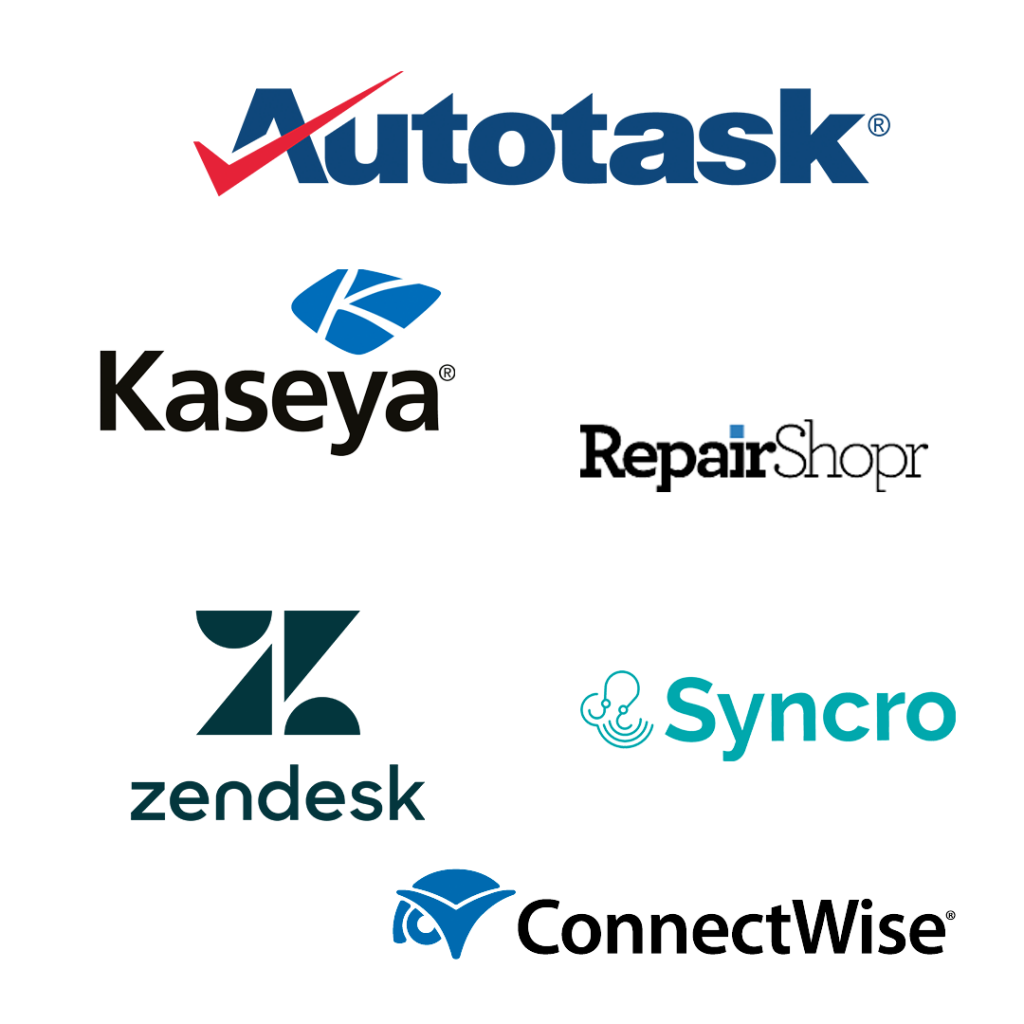
LEAD TICKETING SOFTWARES” h4=”A simple solution to streamline the workflow you’re already familiar with”][/ts-heading]
The Helpdesk Button™ is initially integratable with some of the top names in the biz, like: Autotask, Connectwise, and Zendesk. There’s also the option to create an email connector if you prefer to have tickets submitted directly to your inbox.
BEFORE THE TICKETS ARRIVE” h4=”Live heatmapping of your client’s button presses.”][/ts-heading]
Coming Soon! We’ll be implementing some heatmapping that provides you a heads up when button presses are rolling in. Never be surprised by a group of outages again.